few things first
→ this is a more detailed run-through based on this linkedin post
→ it’s a bit long sorry. i’m using superwhisper to dictate to my laptop now. i just end up ‘writing’ so much more. the email might get clipped at some point, if it does just go here for the full version
→ i’m not affiliated with any of the tools in this list
→ i'm convinced those using these tools (or similar) are at an advantage.
→ of course many of these tools lack the feature-set and integrations of their rival incumbents (ex: you won’t get rid of workday that fast)
→ no better time to be small and lean or highly flexible/adaptable
→ are you a larger org mental exercise suggestion: try to ignore switching costs. as you read through imaginee you’re starting from scratch, which tool would you use? the ai-first one or the legacy one?
→ short disclaimer… i’m not saying the tools i’m mentioning here are the best out there, i’m mentioning them because my community has tried and tested them, or i’ve seen them used/integrated first hand myself or with clients.
ok let’s go…
right now, we’re seeing a massive shift in how work gets done.
the point of this post was that "ai-first" tools are challenging and replacing long-entrenched software across business functions. even ones we learned to love over the past years.
how do i know? i’m witnessing it first hand
unlike traditional software, these new ai-first platforms build ai into their core…
source
why are these ai-native upstarts so interesting to use?
in a word: decision-making
they turn data into decisions (many of them in real time), handle grunt work autonomously (with or without a human in the loop), and adapt on the fly
this allows us to focus on things like strategy and creative problem-solving (that’s the dream they’re selling us). although to be honest i also spend a lot of time testing out new tools, automations, workflows and solutions… still waiting for that magical moment where i start working less rather than more :)
in short, i feel that legacy tools were built for an era when humans entered data and managed workflows. ai-first tools, and the ones i’ll showcase a bit here, act like digital colleagues… anticipate needs and handle busywork.
this isn’t just efficiency; it’s a different way of operating.
here’s the full overview

let’s start with revenue:
sales and marketing
marketing, customer acquisition, sales is about knowing your customer, find/attract/convert/retain and acting fast.
this new era allows us to find and attract clients while we sleep
ai-first tools are accelerating that shift, i’m certain you’ve seen the use cases… they take on everything from lead generation to crm upkeep and sales coaching. it’s an exciting space to watch (i’ve been in it so long now) here’s how the new players stack up against incumbents.
clearbit/zoominfo vs apollo + clay (ai-powered lead generation):

for years, we relied on databases like zoominfo or clearbit for prospect info. this was ground-breaking stuff 10-15yrs ago.
now providers like apollo and clay combine forces to not only provide massive lead databases but also, and here’s the main difference, pinpoint ready-to-buy prospects.
🎯
apollo is pretty special, hence it’s recent popularity surge. what makes it special? a 275 million contact database with intent signals and scoring that highlight active buyers sprinkled on top.
add clay on top of that which acts like a smart research assistant: a spreadsheet connected to dozens of data sources and gpt-4 that builds and enriches prospect lists automatically (this used to be so difficult)
so basically you’ve got your cold sales + enrichment powerhouse.
one friend put it this way: “clay gives me insanely targeted prospecting…before we had to buy inaccurate, expensive data from vendors like zoominfo” ouch. (case in point: apollo’s data quality beat zoominfo in a head-to-head “data duel” run by the census team)
“we now build highly targeted lists in-house with clay, cpl is down”
in short, apollo + clay surface which leads to contact and why they’re relevant, all on autopilot., especially on enrichment and breadth.
if you want to set this up fast, here’s a quick approach, tried to summarize how we typically use the combo of both:
first things first, create your apollo account. get familiar with the interface, especially the filters for company size, job title, and intent. that’s the sweet spot for finding prospects who are already in the market for what you offer.
then sign up for clay. think of it like a google sheet on steroids, plugged into gpt-4.
load a starting list (maybe from apollo or a csv).
connect clay’s data sources (linkedin, crunchbase, etc.) so it can enrich every row automatically.
pull your leads from apollo into clay.
important: make sure you map the fields you care about (job role, location, website, etc.). clay will then go and add more context—website tech stack, contact details, or any custom data points you set up.
set up clay’s gpt-4 columns. you can prompt it to generate hyper-personalized intros or segmentation tags. for example, “generate a first-liner that references the prospect’s latest blog post.” this helps you stand out in outreach.
this point above is critical, now that everything can be automated, personalisation and ‘good taste’ are more important than ever
export your enriched list and feed it back into your outbound tool or crm. or keep it in clay and run your sequences from there, if you’ve got that workflow set up.
keep refining.
apollo’s intent signals will evolve, clay’s gpt-4 prompts can be tweaked to get better personalization.
rinse and repeat for new segments or verticals.
and that’s basically it: apollo locates the right people with real-time intent scoring, clay enriches those prospects with relevant info and personalized messaging angles.
the result: warm-ish outreach at scale without the usual data headaches.
game on.
salesforce vs hightouch + folk crm (self-updating, ai-driven crm):

salesforce, the reigning crm (i could also have included hubspot), is powerful but demands constant updates from reps and ops teams. reps hate that and don’t do it well.
how does it work?
so basically hightouch serves as a “brain”. it syncs customer data into the crm automatically (this is called reverse etl).
it pipes live data (product usage, support interactions, etc etc.) from your data warehouse into tools like salesforce or hubspot…no more manual entry.
example: it can continuously update a lead or account record with the latest product signups or website visits
this is god-send
on top of that, folk acts more like a proactive teammate.
it monitors communications and prompts follow-ups (good ones).
folk’s magic is in the “ai follow-ups”, it scans your inbox and calendar, identifies which leads need attention, and drafts follow-up emails in your tone. it’s really these follow-up that are the ‘magic’
the time gain is ridiculous on the smaller menial tasks and follow-ups.
this combination makes the crm both self-updating (data flows in automatically) and proactive (suggesting actions) 🔥.
this addresses the classic crm complaint: “i spend more time updating it than it helps me.”
again.. Less time on the mundane, and more time on what truly matters
outreach/salesloft vs regie.ai (autonomous prospecting and follow-ups):

tools like outreach and salesloft bring structure to sales email campaigns, but reps still have to craft messages and decide who to contact when etc.
a manual pain
introducing tools like regie.ai, they take sales outreach a step further into autonomy.
tl:dr it creates multi-step email sequences, tailored to each prospect, and can even execute those sequences end-to-end.
they have this feature called “regieone”, it combines phone, email, social outreach.
if set up well. it works (will take a bit of time to set up correctly)
think of it as a sales bot that writes personalized emails at scale and sends them 24/7.
it even prioritizes outreach based on intent data, so you’re focusing on the right leads.
human in the loop? yes…the “ai sales agents” flag a human when a reply comes or a meeting is booked.
so again for sales orgs, reps can focus on live conversations while ai “sdrs” fill the pipeline.
take it for a spin
gong vs symbl.ai (real-time ai coaching on sales calls):
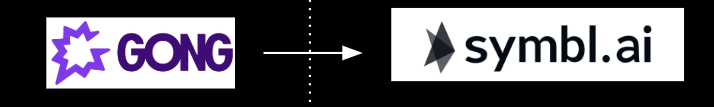
gong changed the game by recording sales calls and analyzing them for insights..
but this happened after the call.
a team i work with has recently introduced symbl.ai… which has real-time coaching. it’s called ai-assist.
long story short, it can join live calls (or integrate into zoom/teams) and gives your reps provide on-the-fly guidance.
it’s like have a senior sales gently breathing down their neck and coaching in real time :)
ex: we’ve seen it flash a note that a sales rep is talking too much vs listening, or offer an answer to a tricky question based on successful calls (kind of like a win/loss rag)
and of course it transcribes and summarizes calls instantly, so by the time the call ends, the crm is updated with notes, next steps, and a perf score.
again…highly recommended
customer support & success
serving customers well often boils down to speed + accuracy, and the often overlooked notion of proactiveness… it just so happens this is where ai-first tools shine. hence their big recent adoption in customer support.
traditional support software managed tickets and chats.
the new guard aims to resolve or prevent issues autonomously (and even to predict customer needs before they become problems.
same idea as with the sales examples above, hande 80% of requests (and leaving the last 20% to real humans).
→ intercom/zendesk vs forethought + got it ai (ai-first ticket handling and instant answers):
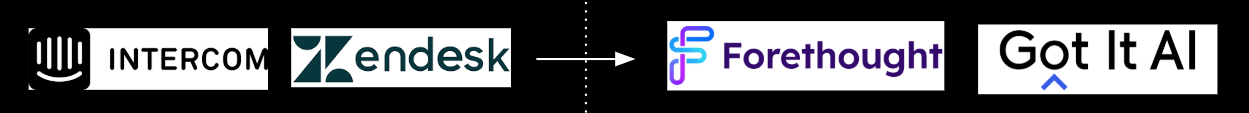
intercom and zendesk introduced us to chatbots and ticketing systems (which we loooooved)
if you use these systems you’ll rapidly realize customers still often wait for human resolution or sift through faq articles (note: intercom is making strides towards ai automations)
i’ve implemented forethought and gotit.ai who take a radically different approach from day 1: you’ve guessed it… use ai to resolve as many inquiries instantly as possible, with humans only as a backup.
forethought works like this…
it deploys an ai agent (“agatha”) that sits on top of your helpdesk and can automatically answer a huge chunk of incoming tickets or chats by pulling from knowledge base articles and past ticket data (this is basic rag).
what i love is that it doesn’t just spit out static articles, it’s contextual
it uses nlp to understand the question and generate a tailored answer. first time i got a demo, they claimed they could deflect 60%+ of support issues from ever needing a human, and cut first-response times from hours to minutes. i haven’t done the maths, but we’re getting close to that number
they also integrate well with platforms like zendesk and salesforce seamlessly, essentially upgrading them with an ai brain.
the analytics dashboard is also clear
gotit.ai is similar, it enables conversational ai chatbots that are far more advanced than rule-based bots: again the idea is that they ingest your company’s historical support chats and automatically generate flexible dialogue paths to handle customer questions. basic rag.
this means the bot isn’t limited to pre-scripted q&a; it can handle nuanced, multi-turn conversations
“why is my bill higher this month?” -> agent figures out relevant info and explains, maybe even offers a loyalty discount.
again as mentioned, incumbent tools aren’t standing still (intercom has its fin ai bot, etc.), but forethought and got it are built ai-first, aiming for that holy grail: instant resolution.
a scale-up i work with implemented forethought, we saw support ticket go down within the first month (80%-ish reduction in ticket load by deflecting common questions) and i’m guessing customer satisfaction rose due to speedy answers (we didn’t measure that accurately though, i’m just assuming.
for support teams = less ppl, more impact.
it’s pretty simple…rather than spending all day answering repetitive “how do i reset my password?” queries, agents can focus on high-value conversations or proactive outreach
while the ai handles the mundane at scale.
that’s probably a good summary for customer support bots
the ai handles the mundane at scale.
→ gainsight vs totango (predictive, ai-driven customer success):
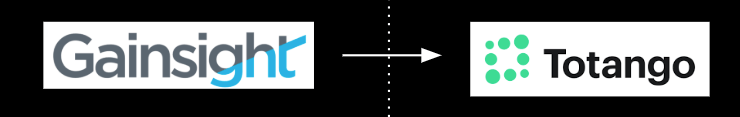
gainsight pioneered customer success (cs) software by merging/aggregating customer health data and workflows for csms (customer success managers).
however (and now you’re seeing the trend right?) it largely relies on manually set health scores and human interpretation of signals.
totango, by contrast, has infused ai throughout its cs platform >> so it predicts churn or expansion opportunities. it tries to automates customer journey steps. so predictive analytics at play.
the ai-powered engine (called ‘unison for churn intelligence’) analyzes everything from product usage patterns to support tix sentiment to accurately forecast which accounts are at risk and which are ripe for upsell.
it also shows you health scores with extra rich data by including factors like customer sentiment (did they have a string of negative support interactions?) and engagement level, not just static usage metrics.
we had one example, totango’s ai senses an account was showing early signs of churn (maybe usage dipped and support tickets spiked), it automatically created a task for the csm to reach out
in another instance it kicked off an email sequence to re-engage the customer.
this is a big step beyond gainsight’s rule-based alerts.
totango can also generate content: it has an ai email generator to help csms craft tailored messages. have not seen this in action yet. in essence, again, an “autopilot” for customer success
unify all customer data > use ai to predict behavior > either prompt the csm with the next best action or execute it automatically.
these new ai “copilots” handle the basic or repeated questions right away, so the team can focus on higher-level or proactive efforts.
customers benefit from quick, accurate resolutions, while support teams get more time to handle the big stuff. that’s a win-win all around, and it explains why so many orgs are moving to ai-first support and success.
adoption has been scaling rapidly
Engineering & Product
i’m not a dev but i’ll tell you what i’ve been seeing
legacy solutions being challenged by new ai-driven players
i’ve purposely left out all the vibe-coding examples
→ jira/asana vs motion (ai project management)

basically put: auto-prioritization + bottleneck detection
atlassian’s jira or asana are everywhere for tracking work, but anyone who’s ever used them knows the pain of manually grooming backlogs and updating statuses (probably the thing i hate the most in my professional life).
the promise of new ai-first systems?? you guessed it > to analyze your workflow, automatically and tell you what tasks come next or where things are stuck.
that’s the premise behind ai-first motion.
motion is part of a broader trend: ai-powered sprint planning but it’s the only one i’ve seen in action.
picture it connecting to your code repo, issue tracker, and maybe your team calendars to figure out optimal task ordering and resource allocation.
in fact, some agile teams i’m working with are already relying on ai to plan sprints. ai can dig through historical sprint data to see if your current sprint is over capacity or bound to slip, then suggest adjustments. Either we use it as a member during a sprint planning, or use it’s input ahead of a sprint planning or
on the bottleneck side, the ai just flags things, “hey, task x is a blocker for five other tasks and the owner is overloaded. maybe reassign or push something back.”
auto-prioritization also means the ai might consider customer feedback, bug reports, and strategic goals all at once, reordering your backlog on the fly, instead of relying on a product manager’s gut feeling.
i’m officially reporting report massive time savings in sprint planning.
we’re talking reducing a day or so of meetings down to an hour using ai-based recommendations
the bottom line: jira might still track tickets, but ai-first tools like motion are emerging to handle project oversight by analyzing data nonstop and optimizing your workflow.
dev teams / product owners then get to code more and mess with spreadsheets + status updates less.
you also need less project managers everywhere
→ wordpress/webflow vs lovable + bolt.new (ai website creation)
no-code was already a big leap in web building, letting non-devs like myself piece together pages with minimal effort.
but what happens when you add ai into the mix?

they handle almost everything for you:
from generating the design + layout to even writing your placeholder copy. basically, you feed them a few prompts or brand assets, and the ai does the heavy lifting.
if you haven’t done so yet, stop reading right now and go take bolt or lovable for a spin…let it code for you (this takes a few mins)
now i’m not saying you won’t need a dev team (good luck scaling a vibe-coded app or page) or that you can build your landing pages or websites entirely with bolt, lovable, replit etc…
but compare all this to wordpress, which is powerful but requires installing themes, plugins, and dealing with updates.
webflow is sleeker, but still demands quite a bit of manual design.
lovable or bolt might let you type “i need a sleek landing page for my new coffee subscription service,” choose a color palette, and in minutes…boom, you have a functional draft site. after that, you tweak text or images, but the scaffolding is set.
you can also feed it websites you love or prototypes you made and it will follow their styles
it’s way faster to launch a site or a prototype this way.
and this is me prototyping three websites at the same time
test it out yourself, you’ll build your proof-of-concept landing page in a fraction of the time vs webflow (since the ai spat out a fully structured page with integrated brand colors + layout).
sure, you lose some granular control, but for a quick mvp or marketing site, it’s often enough.
with these tools you can keep iterating: “make the hero image bigger,” “add a testimonial section,” and the ai updates in near-real-time.
no diving into css or figuring out row/column structures. so you’re basically skipping a lot of the setup overhead that platforms like wordpress or webflow require.
where this gets interesting is for freelancers and agencies.
a web designer could spin up multiple client drafts in an afternoon using lovable or bolt.new, then finalize them with custom touches in a fraction of the normal time.
it’s potentially disruptive: these ai-first platforms are gunning for the same space wordpress and webflow took over, only now they’re promising an even easier setup, with the ai as your personal web designer.
whether that’s enough to dethrone wordpress or overshadow webflow remains to be seen (what about seo, plugins, databases etc). but there’s no doubt that the barrier to creating polished sites is going down, letting small teams and non-tech folks ship something on day one.
that’s a pretty huge advantage, especially for entrepreneurs testing ideas quickly.
the bottom line: if wordpress felt too clunky or you never had time to master webflow, you might give lovable or bolt.new a try. the ai might handle a big chunk of your design + layout guesswork, leaving you free to focus on content and marketing. now you can stand up a site in minutes instead of days. if that’s not a shift in how we build online, i don’t know what is.
ok so now… let’s compare a few well-known infrastructure and analytics solutions to newer AI-powered challengers:

datadog and new relic give you plenty of metrics and dashboards, but if something breaks at 2am, you’re the one who has to fix it.
signadot (which i was introduced to a couple week ago) represents a new direction:
ai-assisted testing and infrastructure that doesn’t just monitor but works to avoid or solve issues automatically.
here’s an example from a client cto using signadot, i paraphrased: “every time you commit new code, it spins up a lightweight preview environment, runs tests, and flags anomalies. that helps you catch problems that older tools might only notice once it’s already in production.”
beyond testing, there’s the bigger idea of self-healing:
systems that take action on their own if something fails.
note: signadot is still mostly about testing, but the wider market is adding real auto-remediation. datadog and new relic have started talking about automated root-cause analysis and restarts.
you can see where this leads: an ai agent that notices a memory leak at midnight, scales up new servers, and files a ticket describing the fix by morning.
bottom line:
these AI-first infra tools aim to minimize downtime without waiting on a bleary-eyed on-call engineer.
next up…analytics
the email might get clipped here! go to www.heyarnoux.com for the full version

amplitude and mixpanel were revolutionary when they came out. retention cohort chats and user based analytics yay! >> track user flows and funnels
issue was and still is… you often need to figure out next steps yourself.
uxcam (originally focused on session replays, heatmaps, etc.) now adds ai that instantly spots user pain points and suggests how to fix them.
instead of you slicing data or writing sql, the ai can tells you” “users who do a convert 30% better than those who do b,” or “these negative reviews match a decline in usage on feature x.”
some ai analytics tools even link support tickets or user feedback with real usage patterns, connecting the dots automatically.
so rather than reading a hundred complaints and hunting for them in your analytics, the tool surfaces where the friction is.
issue was with older analytics, pms often have to guess which slices to look at.
this flips it.
i’m not exaggerating when i say i’ve seen manual analysis that used to take days, cut down to a few minutes.
we haven’t replaced amplitude or mixpanel yet… but you see how this could
Finance & Ops
ok so… back-office tasks like accounting, financial planning, and supply chain aren’t always as flashy as chatbots or coding assistants, but ai helping in these domains just as hard.
these areas usually have loads of repetitive, rules-based work and number crunching.
that’s where ai shines right?
→ QuickBooks/Expensify vs Finaloop

if you’ve done bookkeeping or had a team that does it, you know the slog: classifying transactions, reconciling, monthly statements…
quickbooks digitized it, expensify helped scan receipts, but both still rely on lots of human oversight (or an accountant).
an ecommerce company i advise showed me their use of finaloop. it uses an ai-first approach to deliver “continuous accounting” with near-total accuracy and basically no human input.
what i saw? it hooks up to all your data: bank accounts, shopify, amazon, payroll, everything…and the ai auto-categorizes, matches, and spits out real-time financials.
they get a daily p&l.
their ai (they call it “rico”) works kind of like an autonomous bookkeeper, fetching data from the sources (like stripe or your inventory system) faster and more accurately than humans.
again, second-hand info, but it cuts out typical entry errors and even flags weird expenses that don’t match your usual patterns.
(note: finaloop specializes in e-commerce. it knows how to do cost accounting for amazon sellers and so on, that’s tough for generic software without a lot of manual setup.
i completely see the advantage here. when running a 100-person company (growth tribe) i always found it strange waiting 15–30 days for last month’s figures, it’s too slow. you can’t make good calls if your data’s a month old. by closing the books daily, you catch issues sooner (like fraud or cash flow trouble).
quickbooks is trying to tack on AI features (like auto-categorizing transactions), but finaloop being built from scratch for full automation is a leapfrog moment.
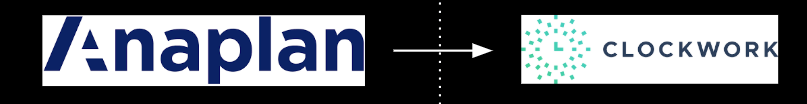
anaplan is the giant for enterprise financial planning: basically building forecasts, budgets, and “what-if” scenarios. the catch: it’s usually a heavy lift for excel experts.
this is when i was introduced to clockwork.
it’s an ai-powered fp&a tool that tries to make forecasting and scenario planning nearly one-click.
again, how it was explained to me: it connects with your accounting system (quickbooks, netsuite, etc.), automatically keeps a model of your business up to date, and helps you do things like cash flow forecasts, hiring predictions, and variance checks.
once the data is plugged, you get your models in a few hours (versus days to build a custom model).
you see trends like seasonality or a jump in your growth rate, and it can run simulations like: “if we hike prices by 10% next quarter, what happens to our runway?” it’ll give you updated financial statements.
why i think this one stands out…it’s basically leveling the playing field: smaller or mid-sized businesses get enterprise-grade predictive analytics without an entire finance team.
also, loved this: you can ask in plain english, “how does our cac affect our 12-month cash runway?” and it explains it. that’s a big help if you aren’t a pro modeler like me.
yes anaplan is adding ai features as well, but a lot of their customers still rely on manual modeling.
clockwork’s edge is that it’s built from the ground up with ai-driven best-practice models, so it auto-adjusts as new data streams in.
the account team i chatted with said clockwork helps them produce comprehensive financial plans for their startup way faster, with better accuracy, because it spots subtle correlations humans might skip.
plus, the cfo doesn’t have to wait each month for a spreadsheet refresh. they can just pop open the live forecast anytime. that transforms planning into a continuous process, instead of a quarterly slog.
this team shows up to board meetings with clockwork open, ready to answer “what if we do X or cut Y” in real time. that used to require offline analysis. it’s a big shift for strategic decision making.
genius.
Legal & Compliance
ok so… legal and compliance work can be a huge time sink, all about scanning dense docs, making sure policies are in place, and managing risk.
ai is getting involved: reviewing contracts, spotting risks, and even drafting legal docs or policies.
i’m seeing ai tools challenge everything from contract management to regulatory compliance. 2 examples:
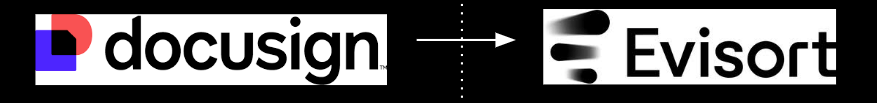
still, reading and negotiating contracts is mostly manual in those tools.
evisort (now acquired by workday, but i saw it used end of last year) works like this, it can store, understand, and even generate contracts.
right out of the box, evisort’s ai scans large numbers of agreements, pulls out key terms, and flags risks in minutes, which normally takes lawyers hours.
big time-saver for due diligence or audits.
then evisort added genai. you can prompt it: “add a clause that caps liability at $500k but makes exceptions for gross negligence,” and it’ll draft that in context. it can also auto-redline based on your standard playbook, doing 80% of the edits in seconds. ironclad has some ai (like ai assist for clause detection), but evisort focuses on scanning, analysis, and now contract creation.
speaking of workday…
→ Workday + Rippling (AI compliance & HR policy)

speaking of workday…
workday dominates hr and compliance for enterprise: employee data, workflows, that sort of thing.
but compliance still leans on lots of training and manual checks.
rippling has built an ai-driven platform that spans it/security/hr/procurement, helping with compliance at each step.
here’s a personal example: employees request, say, a new software tool, and rippling’s ai asks for the right info (security details, justification), then routes it for approval.
it can also handle procurement tasks automatically (gathering quotes, comparing vendors etc).
rippling’s is like an always-on hall monitor that logs every step is compliant, runs security checks, and creates an audit trail. if someone tries to expense a first-class ticket that breaks policy, it flags or rejects it right away.
so a mix of automation and predictive capabilities.
for heavily regulated industries (the example i shared above was for a regional bank), it’s a dream scenario. no more half-baked email threads or missed steps.
you can bake rippling into your existing systems (like workday) so whenever a new hire starts, rippling checks all onboarding steps.
one security team said vendor assessments went 80% faster using rippling’s vendor portal, with ai generating risk scores and suggested questions.
HR & Recruiting
greenhouse + lever
ok so… greenhouse and lever are well-known ats platforms that help manage job postings and candidate pipelines. i’ve personally used both.
they’re great databases, but they won’t actually hunt for candidates on their own: recruiters usually spend hours on linkedin or sifting resumes.
eightfold ai changes that with ai-powered sourcing and outreach on top of the ats. it crawls massive talent databases, surfaces the best-fit candidates, and automatically sends personalized outreach messages—integrating directly with greenhouse or lever.
basically, it automates the entire top of the funnel.
instead of manually finding maybe 50 profiles, eightfold’s ai might uncover hundreds or thousands, personalize each message, then highlight the candidates who actually engage.
eightfold also helps accelerate screening through advanced resume parsing and skills matching >> immediately flagging top candidates.
it can also auto-schedule interviews by syncing with calendars (no more tedious email threads), and suggest tailored interview questions based on skill assessments.
greenhouse has also added some ai tools (like drafting job descriptions), but those are minimal compared to eightfold’s comprehensive recruiting automation.
the results i saw speak for themselves: one corporate grew candidate pipeline by a bit under half and went up on hiring speed and quality.
same company used the ai chatbot function for initial screening
the promise is also that ai can also help with fairness. there are toggles to set it to ignore demographic details and emphasize qualifications, potentially reducing human biases.
obviously ai can have biases too, but set up right, it broadens your reach to unconventional or overlooked talent pools.
so you get the idea here: stronger pipelines, quicker hires, fewer agency fees, and often better cultural and skill fit.
Conclusion
that’s it for now!
i’ll share more of these as i see them used first-hand.
five practical tips moving forward:
try them. most ai tools offer a free tier or trial. run small pilots. measure the impact.
address fears. remind staff that ai automates grunt work, so they can do higher-value tasks. offer training.
integrate. connect these AI tools to your existing systems for a more seamless experience. most have or are building integrations
mental exercise suggestion: try to ignore switching costs. as you read through imagine you’re starting from scratch, which tool would you use? the ai-first one or the legacy one?
for an innovation culture: encourage people to share interesting ai tools, run experiments, and stay nimble. waiting for ai to become “standard” might be too late. early adopters are already reaping wins. be one of them.
it’s like any big tech shift: those who jump in early often reshape entire markets.
we’re seeing companies get serious roi from these ai solutions. so pick a couple high-impact areas, roll out a pilot, see what happens.
this is still my favorite simple 2x2 for such decisions
even small improvements add up and put you ahead of those still deliberating. as greg eisenberg might tweet, “the future called, said it’s ready whenever you are.”
good luck with your new ai-driven journey.
have fun exploring.
👋 btw, i run a community called genai ⚫️ circle. it’s where i learn everything i share. it’s invite-only. as a subscriber of this newsletter you can apply to join. check it out here:


